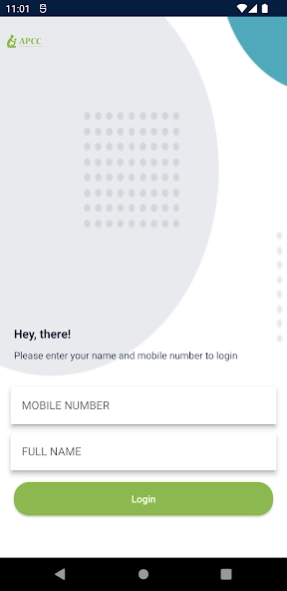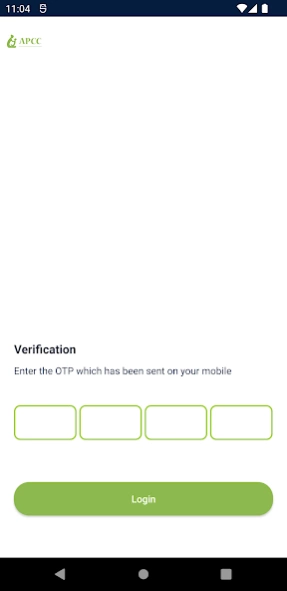APCCI 4.6
Free Version
Publisher Description
APCCI - Help us Keep Your City Clean!
APCCI is a 1-Stop-Shop App for all stakeholders (Management, Supervisors, Workers, Partners & Citizens) of Team Adar Poonawalla Clean City Initiative.
It has 4 Main Modules:
- Attendance & Leave Management
- Complete Daily Tasks
- Map Based Visualisation of Vehicle Routes & Additional Layers i.e Bin/ChronicSpot/WaterATM/Ramp/Citizen Complaints
- Management Summary
About the Initiative: Adar Poonawalla Clean City Initiative is an environmentally sustainable initiative, undertaken by Serum Institute of India and Mr. Adar Poonawalla as a contribution towards social responsibility.
His vision for the clean city began in 2014 when he found garbage piling up and being dumped across the city. He realised that if India’s image had to be improved a drastic change would be required with good management, local government support and substantial funding. He has pledged to fund in his capacity Rs. 100 cr for this initiative.
About APCCI
APCCI is a free app for Android published in the Chat & Instant Messaging list of apps, part of Communications.
The company that develops APCCI is Adar Poonawalla Clean City Initiative. The latest version released by its developer is 4.6.
To install APCCI on your Android device, just click the green Continue To App button above to start the installation process. The app is listed on our website since 2023-01-19 and was downloaded 2 times. We have already checked if the download link is safe, however for your own protection we recommend that you scan the downloaded app with your antivirus. Your antivirus may detect the APCCI as malware as malware if the download link to com.change22.myapcc is broken.
How to install APCCI on your Android device:
- Click on the Continue To App button on our website. This will redirect you to Google Play.
- Once the APCCI is shown in the Google Play listing of your Android device, you can start its download and installation. Tap on the Install button located below the search bar and to the right of the app icon.
- A pop-up window with the permissions required by APCCI will be shown. Click on Accept to continue the process.
- APCCI will be downloaded onto your device, displaying a progress. Once the download completes, the installation will start and you'll get a notification after the installation is finished.